What it does
Performs a simultaneous registration of two images, A and B. Image A is elastically deformed in order to look as similar as possible to image B, and, at the same time, the "inverse" transformation (from B to A) is also calculated so a pseudo-invertibility of the final deformation could be guaranteed. RGB Color images will be converted to grayscale during the registration process but the resulting transformations will be applied to the original color images.
Two images are produced: the deformed versions of A and B images.
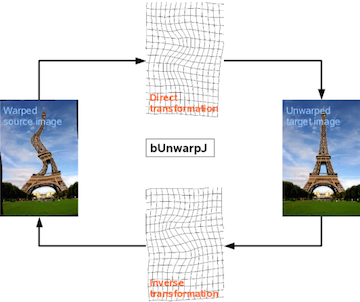
Both selected images will work simultaneously as source and target, their tags are there only for the sake of clarification. The registration mode is currently restricted to "Fast" ("Mono" has been eliminated for now). The registration mode "Mono" perfoms only unidirectional registration, i.e. from source to target. The registration mode "Fast" involve performing bidirectional registration and affects the stopping criteria internally used by the bUnwarpJ program.
Using the Align with masks otion, masks are introduced together with the input images. In this mode, the input images is treated as the first slice of the mask pair and the mask is treated as the second slice. In this way, the mask can have any shape.
The Initial deformation and Final deformation options allow you to select the coarsest and finest scale of the spline deformation field. "Very coarse" corresponds to 4 splines (one in each corner of the image). As you increase the deformation level, the number of splines is doubled in each direction (horizontal and vertical).
The value of the Image sub-sample factor will enable the registration to be calculated using the subsampled versions of the images but the results will be applied to the original ones. The image subsampling parameter can be set from 0 and 7, i.e. the image dimensions can be reduced by a factor of 20 = 1 to 27 = 128. This is very useful when registering large images.
The different weights of the goal function control the relative weight of each one of the terms. These weights are not restricted to be between 0 and 1, and they may take any value as long as it is non-negative=2E.
If the Advanced option - Save transformation option is selected, two files are produced in addition to the registerd source and target images: the direct transformation matrix of A and the inverse transformation matrix of B.