- Authors
- HR2 original program and its documentation are Copyright (c) 1992-2005 by Joerg Hau under GNU General Public License ("GPL")
- Wrapping
- Marion Landi - FLAME ; PFEM ; INRA ; MetaboHUB (for xml interface and Perl wrapper)Franck Giacomoni - PFEM ; INRA ; MetaboHUB (for xml interface, conda dependancies and Perl wrapper)
- Please cite If you use this tool, please cite
- Tobias Kind and Oliver Fiehn. (2007). "Seven Golden Rules for heuristic filtering of molecular formulas obtained by accurate mass spectrometry." BMC Bioinformatics p8:105 http://www.ncbi.nlm.nih.gov/pubmed/17389044HR2 original program and its documentation are under GNU General Public License ("GPL") : GPL is a"contaminating" license. http://fiehnlab.ucdavis.edu/projects/Seven_Golden_Rules/Software
HR2 formula
Description
Find a formula for the massesonly molecules with carbon (C) will be search
Workflow position
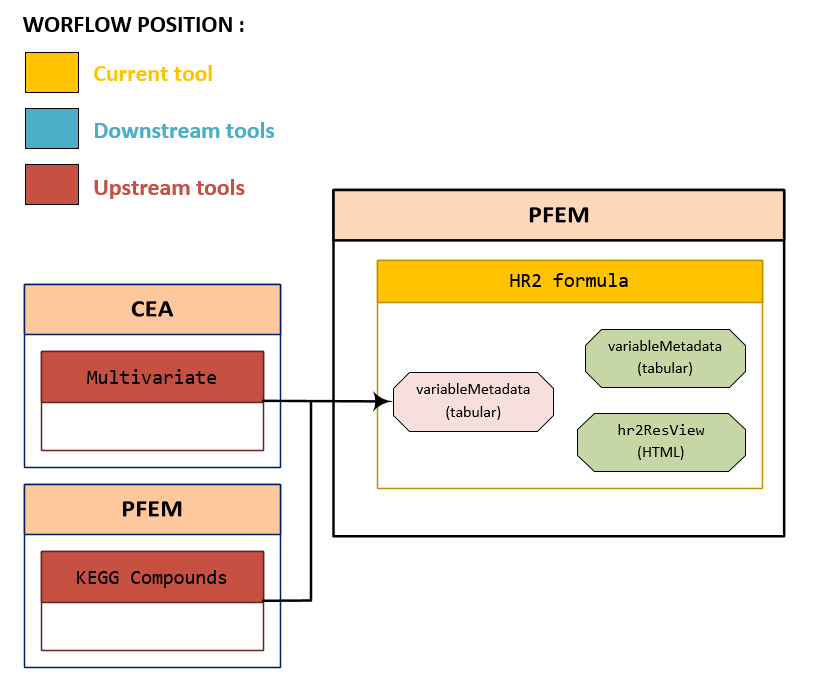
Input files
| Parameter : num + label | Format |
|---|---|
| 1 : variableMetadata | tabular |
- File variableMetadata must have at least the 2 following columns :
- Id : column to identify masses in the csv/tsv input file
- Masses : column with all the masses in the csv/tsv input file
Parameters
- Would you use a file
- Choose whether the masses are in a file or entered manuallyYES (default) : parameters File of masses ; Column of Id ; Number of header ; Column of masses are visibleNO : parameter Mass of the molecule is visible
If 'use file'='YES'
- Column of Id
- Specify the column number for the id in the csv/tsv input file
- Number of header lines
- Number of lines not containing values
- Column of masses
- Specify the column number for the mass in the csv/tsv input file
If 'use file'='NO'
- Mass (MZ) to submit
- Specify a list of mass to requestone or more mass(es) entered manuallyFor a masses list, writes : m1 m2 m3You must separate yours values with spacedot (.) is for float number
In all cases :
- Delta
- Tolerance of the gap in the massIt should be between 0 and 9.0 mmu
- Ionization
- Type of ionization of the molecule : positif, negatif, neutralUse neutral if query doesn't be a [M+H] or [M-H] ionHR2 knows only the weight of uncharged moleculesso we made a correction to the masses of the value of a proton before the searchif the masses are those from a spectrometry in positive or negatif mode.neutral : will do a search on the mass unchanged.
- Initial charge
- Use 0 if the molecule is not basically charged
- Exclude some basic atom(s)
- List of atoms that can be exclude to the molecule : C, N, O, H, P
- Golden rules
- There are 7 golden rulesSome are too stringent, especially for small moleculesUse 'yes' if you want more empirical formulas
- Add some optionnal atom(s)
- List of atoms that can be searched in addition to the molecule : S, F, Cl, K, Br, Na, 13C
Output files
- Two types of files
- hr2_VIEW.HTML : for viewing result via HTML.hr2_TSV.tabular : for linking with others modules.an excel-like output will be available.
Working example
- Refer to the corresponding "W4M HowTo" in http://workflow4metabolomics.org/howto section
- Format Data For PostprocessingPerform LCMS Annotations
- And their "W4M courses 2018":
- Using Galaxy4Metabolomics - W4M table format for GalaxyLes banques d'annotation - Annotation