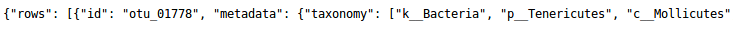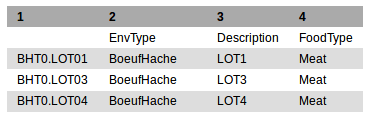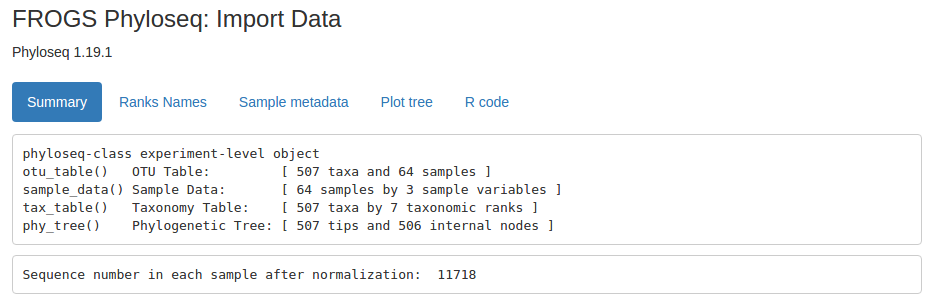What it does
Launch Rmarkdown script to import data from 3 files: biomfile, samplefile, treefile into a phyloseq object.
Inputs/Outputs
Input
OTU biom file:
The OTU biom file (format biom1). This file is the result of FROGS BIOM to std BIOM. The example of biom file:
Newick file (tree.nwk):
Newick file (format nxh) is the result of FROGS Tree:
Sample file: The file contains the conditions of experiment with sample ID in the first column:
Output
Html file (format HTML): The summary of phyloseq object.
Data file (format rdata): The informations of data in one phyloseq object.
Contact
Contacts: frogs@inra.fr
Repository: https://github.com/geraldinepascal/FROGS
Please cite the FROGS Publication: Escudie F., Auer L., Bernard M., Cauquil L., Vidal K., Maman S., Mariadassou M., Combes S., Hernandez-Raquet G., Pascal G., 2016. FROGS: Find Rapidly OTU with Galaxy Solution. In: ISME-2016 Montreal, CANADA , http://bioinfo.genotoul.fr/wp-content/uploads/FROGS_ISME2016_poster.pdf
Depending on the help provided you can cite us in acknowledgements, references or both.