Authors: Melanie Petera for original R code - Marion Landi and Melanie Petera for original Galaxy wrapper Maintainer: Melanie Petera (PFEM - INRAE - MetaboHUB)
Generic Filter
Description
Allows to remove all samples and/or variables corresponding to specific values regarding designated factors or numerical variables.
Workflow position
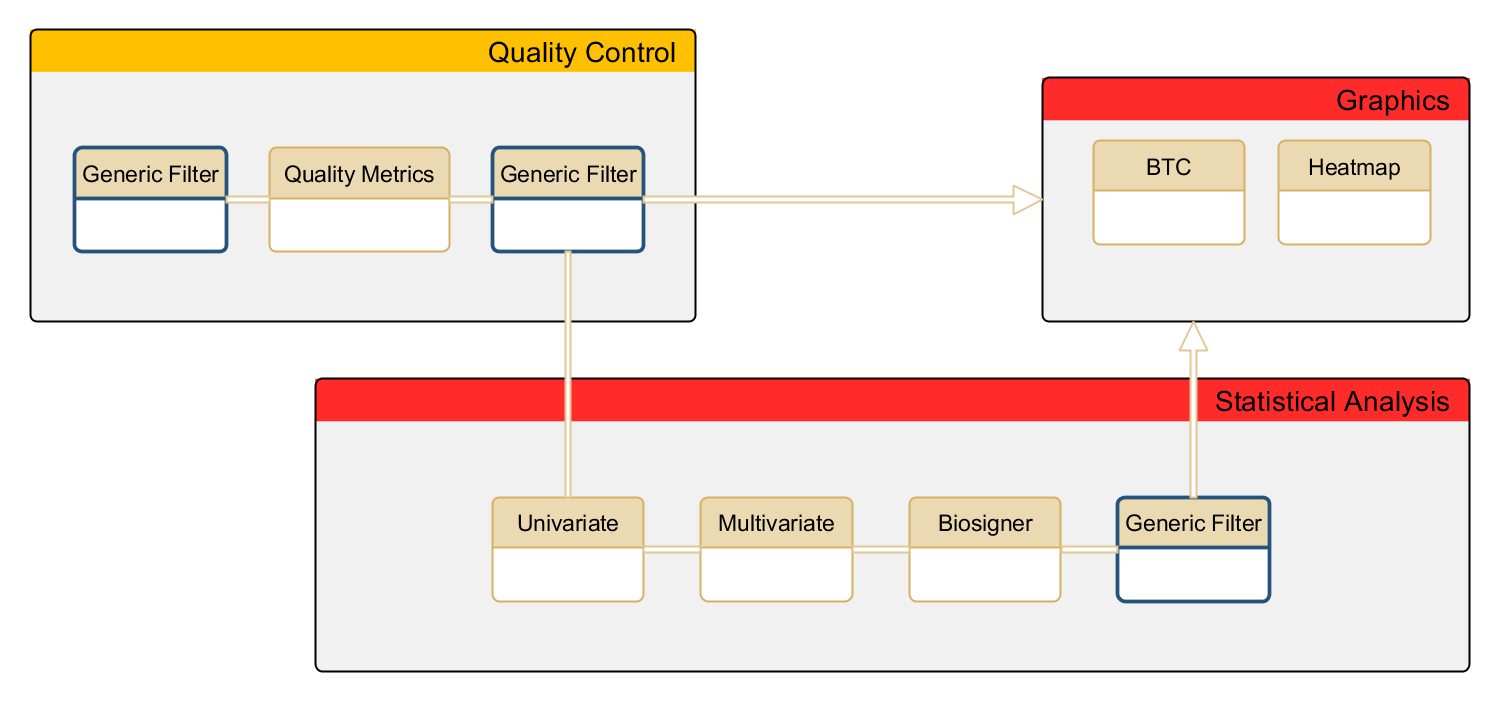
Input files
| Parameter : num + label | Format |
|---|---|
| 1 : Data matrix file | tabular |
| 2 : Sample metadata file | tabular |
| 3 : Variable metadata file | tabular |
Missing values in numerical columns of data must be coded NA if you want to use the Numerical filter on them.
Parameters
- Deleting samples and/or variables according to Numerical values:
- If 'yes' (not default): execution deletes all samples or variables (according to selection) for which the designatednumerical parameter ("Name of the column to remove" field) equals the selected range of values (depending on the "Interval of values to remove" chosen).To delete multiple independent intervals of value from the same parameter, it is necessary to add as many times as necessarythe corresponding column via the "Insert Identify the parameter to filter" button.
On file (only if 'yes')
Choice between sample and variable filtering (referring to the input file containing the factor).
Name of the column to filter (only if 'yes')
Column name of the numerical parameter from which we want to remove a range of values.
Interval of values to remove (only if 'yes')
Allows to choose which type of interval should be removed:
- lower: removes all values below a specified value
- upper: removes all values above a specified value
- between: removes all values both greater than a specified value and lower than another (upper) one
- extremity: removes all values that are either lower than a specified value or greater than another (upper) one
'Remove all values' + interval chosen (only if 'yes')
Numerical value(s) used as threshold, depending on the type of interval chosen above.
Only one value for 'lower' and 'upper'; two values for 'between' and 'extremity'.
Notes:
- these parameters can be used several times using the "Insert Identify the parameter to filter" button
- Numerical filter does not remove NA values; if you want to suppress them, use the Qualitative filter below
- Deleting samples and/or variables according to Qualitative values
- If 'yes' (not default): execution deletes all data samples or variables (according to selection) for which the designatedfactor ("Name of the column to remove" field) equals the selected level ("Remove factor when" field).To delete multiple values of the same factor, it is necessary to add as many times as necessary the corresponding factorvia the "Insert Removing a level in factor" button.
On file (only if 'yes')
Choice between sample and variable filtering (referring to the input file containing the factor).
Name of the column to filter (only if 'yes')
Column name of the factor from which we want to remove a level.
Remove factor when (only if 'yes')
Value that you want to delete from the selected column.
Each line with that value of designated factor will be deleted.
Notes:
- these parameters can be used several times using the "Insert Removing a level in factor" button
- this filter can be used to filter NA in numerical parameters, or to remove a specific numerical value
Output files
- dataMatrix
- tabular outputIdentical to the input Data matrix file with the sample columns and variable lines deleted according to specified filters
- sampleMetadata
- tabular outputIdentical to the input Sample metadata file with the sample lines deleted according to specified filters
- variableMetadata
- tabular outputIdentical to the input Variable metadata file with the variable lines deleted according to specified filters
Additional information
- For more information about input files, refer to the corresponding "W4M HowTo" page: